Unit Tests
Unit Tests are written using the testthat R package. The tests are stored in the file: tests/testthat/test-rpath.R. They may be run explicitly by the user clicking the Test or Check buttons under the Build tab in RStudio. They also run automatically via git actions when the user does a push or pull request. The output of the unit tests is a pdf file with a variety of comparison plots, examples of which are given below in Figures 1-3.
Details
Unit Tests consist of comparing a “current” model value (i.e., string, table) to a previously stored “baseline” value. Differences are shown in the testing output as well as reflected in the generated plots which are written to: Rplots.pdf. Difference “tolerances” are defined by the variable:
TOLERANCE <- 1e-5which can be modified as necessary.
Regenerating Baseline Files
If the user needs to regenerate the baseline files, the following variable should be set to TRUE and the tests re-run manually (by clicking the Test button under the Build tab). This will regenerate all of the baseline data files.
CREATE_BASELINE_FILES <- TRUEAfter the baseline files have been generated, the user should reset the variable back:
CREATE_BASELINE_FILES <- FALSEList of Tests
The following unit tests have been developed. Note that some tests consist of additional/finer tests that compare out_Biomass, out_Catch, and out_Gear_Catch* for AB (Adams-Bashforth) and RK4 (4th Order Runge Kutta) numerical differential equation methods.
Unit Tests
-
Is model balanced?
Looks for “Balanced” string in Rpath summary file output
-
Does model run silent?
Tests if model runs without producing print statements, warnings, or error messages.
-
Compare REcosystem objects
Is the current REcosystem object the same as the saved original REcosystem object?
-
Compare REcosystem summaries
Is the current REcosystem summary the same as the saved original REcosystem summary?
AB and RK4 Sim Run Tests:
-
Compare baseline AB sim run to current AB sim run
Checks if the baseline Rpath AB sim run is the same as the current AB sim run (checks top level data structure only).
-
Compare out_Biomass from baseline and current AB sim runs
Checks if OutBiomass is the same for the baseline AB sim run and the current AB sim run.
-
Compare out_Catch from baseline and current AB sim runs
Checks if OutCatch is the same for the baseline AB sim run and the current AB sim run.
-
Compare out_Gear_Catch* from baseline and current AB sim runs
Checks if OutGearCatch is the same for the baseline AB sim run and the current AB sim run.
-
Compare baseline RK4 sim run to current RK4 sim run
Checks if the baseline RK4 sim run is the same as the current RK4 sim run (checks top level data structure only).
-
Compare out_Biomass from baseline and current RK4 sim runs
Checks if OutBiomass is the same for the baseline RK4 sim run and the current RK4 sim run.
-
Compare out_Catch from baseline and current RK4 sim runs
Checks if OutCatch is the same for the baseline RK4 sim run and the current RK4 sim run.
-
Compare out_Gear_Catch from baseline and current RK4 sim runs
Checks if OutGearCatch is the same for the baseline RK4 sim run and the current RK4 sim run.
-
Compare baseline AB sim run to current RK4 sim run
Checks if the baseline AB sim run is the same as the current RK4 sim run (checks top level data structure only).
-
Compare out_Biomass from baseline AB run and current RK4 sim run
Checks if OutBiomass is the same for the baseline AB sim run and the current RK4 sim run.
-
Compare out_Catch from baseline AB run and current RK4 sim run
Checks if OutCatch is the same for the baseline AB sim run and the current RK4 sim run.
-
Compare out_Gear_Catch from baseline AB run and current RK4 sim run
Checks if OutGearCatch is the same for the baseline AB sim run and the current RK4 sim run.
AB and RK4 Sim Run Tests with Jitter on ForcedBiomass:
-
Compare sim runs with random noise (i.e., jitter) added to $forcing$ForcedBio
Checks if outBiomass is the same for the baseline AB sim run and the current AB sim run with random noise added to ForcedBio.
-
Compare out_Catch from baseline AB run and current AB run with random noise added to ForcedBio
Checks if outCatch is the same for the baseline AB sim run and the current AB sim run with random noise added to ForcedBio.
-
Compare out_Gear_Catch from baseline AB run and current AB run with random noise added to ForcedBio
Checks if outGearCatch is the same for the baseline AB sim run and the current AB sim run with random noise added to ForcedBio.
-
Compare out_Biomass from baseline RK4 run and current RK4 run with random noise added to ForcedBio
Checks if outBiomass is the same for the baseline RK4 sim run and the current RK4 sim run with random noise added to ForcedBio.
-
Compare out_Catch from baseline RK4 run and current RK4 run with random noise added to ForcedBio
Checks if outCatch is the same for the baseline RK4 sim run and the current RK4 sim run with random noise added to ForcedBio.
-
Compare out_Gear_Catch from baseline RK4 run and current RK4 run with random noise added to ForcedBio
Checks if outGearCatch is the same for the baseline RK4 sim run and the current RK4 sim run with random noise added to ForcedBio.
AB and RK4 Sim Run Tests with Jitter on ForcedMigrate:
-
Compare out_Biomass from baseline AB run and current AB run with random noise added to ForcedMigrate
Checks if outBiomass is the same for the baseline AB sim run and the current AB sim run with random noise added to ForcedMigrate.
-
Compare out_Catch from baseline AB run and current AB run with random noise added to ForcedMigrate
Checks if outCatch is the same for the baseline AB sim run and the current AB sim run with random noise added to ForcedMigrate.
-
Compare out_Gear_Catch from baseline AB run and current AB run with random noise added to ForcedMigrate
Checks if outGearCatch is the same for the baseline AB sim run and the current AB sim run with random noise added to ForcedMigrate.
-
Compare out_Biomass from baseline RK4 run and current RK4 run with random noise added to ForcedMigrate
Checks if outBiomass is the same for the baseline RK4 sim run and the current RK4 sim run with random noise added to ForcedMigrate.
-
Compare out_Catch from baseline RK4 run and current RK4 run with random noise added to ForcedMigrate
Checks if outCatch is the same for the baseline RK4 sim run and the current RK4 sim run with random noise added to ForcedMigrate.
-
Compare out_Gear_Catch from baseline RK4 run and current RK4 run with random noise added to ForcedMigrate
Checks if outGearCatch is the same for the baseline RK4 sim run and the current RK4 sim run with random noise added to ForcedMigrate.
AB and RK4 Sim Run Tests with Stepped Noise on ForcedBiomass:
-
Compare out_Biomass from baseline AB run and current AB run with stepped noise added to ForcedBio
Checks if outBiomass is the same for the baseline AB sim run and the current AB sim run with stepped noise added to ForcedBio.
-
Compare out_Catch from baseline AB run and current AB run with stepped noise added to ForcedBio
Checks if outCatch is the same for the baseline AB sim run and the current AB sim run with stepped noise added to ForcedBio.
-
Compare out_Gear_Catch from baseline AB run and current AB run with stepped noise added to ForcedBio
Checks if outGearCatch is the same for the baseline AB sim run and the current AB sim run with stepped noise added to ForcedBio.
-
Compare out_Biomass from baseline RK4 run and current RK4 run with stepped noise added to ForcedBio
Checks if outBiomass is the same for the baseline RK4 sim run and the current RK4 sim run with stepped noise added to ForcedBio.
-
Compare out_Catch from baseline RK4 run and current RK4 run with stepped noise added to ForcedBio
Checks if outCatch is the same for the baseline RK4 sim run and the current RK4 sim run with stepped noise added to ForcedBio.
-
Compare out_Gear_Catch from baseline RK4 run and current RK4 run with stepped noise added to ForcedBio
Checks if outGearCatch is the same for the baseline RK4 sim run and the current RK4 sim run with stepped noise added to ForcedBio.
AB and RK4 Sim Run Tests with Stepped Noise on ForcedMigrate:
-
Compare out_Biomass from baseline AB run and current AB run with stepped noise added to ForcedMigrate
Checks if outBiomass is the same for the baseline AB sim run and the current AB sim run with stepped noise added to ForcedMigrate
-
Compare out_Catch from baseline AB run and current AB run with stepped noise added to ForcedMigrate
Checks if outCatch is the same for the baseline AB sim run and the current AB sim run with stepped noise added to ForcedMigrate
-
Compare out_Gear_Catch from baseline AB run and current AB run with stepped noise added to ForcedMigrate
Checks if outGearCatch is the same for the baseline AB sim run and the current AB sim run with stepped noise added to ForcedMigrate
-
Compare out_Biomass from baseline RK4 run and current RK4 run with stepped noise added to ForcedMigrate
Checks if outBiomass is the same for the baseline RK4 sim run and the current RK4 sim run with stepped noise added to ForcedMigrate
-
Compare out_Catch from baseline RK4 run and current RK4 run with stepped noise added to ForcedMigrate
Checks if outCatch is the same for the baseline RK4 sim run and the current RK4 sim run with stepped noise added to ForcedMigrate
-
Compare out_Gear_Catch from baseline RK4 run and current RK4 run with stepped noise added to ForcedMigrate
Checks if outGearCatch is the same for the baseline RK4 sim run and the current RK4 sim run with stepped noise added to ForcedMigrate
AB and RK4 Sim Run Tests with Jitter on ForcedEffort:
-
Compare out_Biomass from baseline AB run and current AB run with random noise added to ForcedEffort
Checks if outBiomass is the same for the baseline AB sim run and the current AB sim run with random noise added to ForcedEffort.
-
Compare out_Catch from baseline AB run and current AB run with random noise added to ForcedEffort
Checks if outCatch is the same for the baseline AB sim run and the current AB sim run with random noise added to ForcedEffort.
-
Compare out_Gear_Catch from baseline AB run and current AB run with random noise added to ForcedEffort
Checks if outGearCatch is the same for the baseline AB sim run and the current AB sim run with random noise added to ForcedEffort.
-
Compare out_Biomass from baseline RK4 run and current RK4 run with random noise added to ForcedEffort
Checks if outBiomass is the same for the baseline RK4 sim run and the current RK4 sim run with random noise added to ForcedEffort.
-
Compare out_Catch from baseline RK4 run and current RK4 run with random noise added to ForcedEffort
Checks if outCatch is the same for the baseline RK4 sim run and the current RK4 sim run with random noise added to ForcedEffort.
-
Compare out_Gear_Catch from baseline RK4 run and current RK4 run with random noise added to ForcedEffort
Checks if outGearCatch is the same for the baseline RK4 sim run and the current RK4 sim run with random noise added to ForcedEffort.
AB and RK4 Sim Run Tests with Jitter on ForcedFRate:
-
Compare out_Biomass from baseline AB run and current AB run with random noise added to ForcedFRate
Checks if outBiomass is the same for the baseline AB sim run and the current AB sim run with random noise added to ForcedFRate.
-
Compare out_Catch from baseline AB run and current AB run with random noise added to ForcedFRate
Checks if outCatch is the same for the baseline AB sim run and the current AB sim run with random noise added to ForcedFRate.
-
Compare out_Gear_Catch from baseline AB run and current AB run withrandom noise added to ForcedFRate
Checks if outGearCatch is the same for the baseline AB sim run and the current AB sim run with random noise added to ForcedFRate.
-
Compare out_Biomass from baseline RK4 run and current RK4 run with random noise added to ForcedFRate
Checks if outBiomass is the same for the baseline RK4 sim run and the current RK4 sim run with random noise added to ForcedFRate.
-
Compare out_Catch from baseline RK4 run and current RK4 run with random noise added to ForcedFRate
Checks if outCatch is the same for the baseline RK4 sim run and the current RK4 sim run with random noise added to ForcedFRate.
-
Compare out_Gear_Catch from baseline RK4 run and current RK4 run with random noise added to ForcedFRate
Checks if outGearCatch is the same for the baseline RK4 sim run and the current RK4 sim run with random noise added to ForcedFRate.
AB and RK4 Sim Run Tests with Jitter on ForcedCatch:
-
Compare out_Biomass from baseline AB run and current AB run with random noise added to ForcedCatch
Checks if outBiomass is the same for the baseline AB sim run and the current AB sim run with random noise added to ForcedCatch
-
Compare out_Catch from baseline AB run and current AB run with random noise added to ForcedCatch
Checks if outCatch is the same for the baseline AB sim run and the current AB sim run with random noise added to ForcedCatch
-
Compare out_Gear_Catch from baseline AB run and current AB run with random noise added to ForcedCatch
Checks if outGearCatch is the same for the baseline AB sim run and the current AB sim run with random noise added to ForcedCatch
-
Compare out_Biomass from baseline RK4 run and current RK4 run with random noise added to ForcedCatch
Checks if outBiomass is the same for the baseline RK4 sim run and the current RK4 sim run with random noise added to ForcedCatch
-
Compare out_Catch from baseline RK4 run and current RK4 run with random noise added to ForcedCatch
Checks if outCatch is the same for the baseline RK4 sim run and the current RK4 sim run with random noise added to ForcedCatch
-
Compare out_Gear_Catch from baseline RK4 run and current RK4 run with random noise added to ForcedCatch
Checks if outGearCatch is the same for the baseline RK4 sim run and the current RK4 sim run with random noise added to ForcedCatch
AB and RK4 Sim Run Tests with Stepped Noise on ForcedEffort:
-
Compare out_Biomass from baseline AB run and current AB run with stepped noise added to ForcedEffort
Checks if outBiomass is the same for the baseline AB sim run and the current AB sim run with stepped noise added to ForcedEffort.
-
Compare out_Catch from baseline AB run and current AB run with stepped noise added to ForcedEffort
Checks if outCatch is the same for the baseline AB sim run and the current AB sim run with stepped noise added to ForcedEffort.
-
Compare out_Gear_Catch from baseline AB run and current AB run with stepped noise added to ForcedEffort
Checks if outGearCatch is the same for the baseline AB sim run and the current AB sim run with stepped noise added to ForcedEffort.
-
Compare out_Biomass from baseline RK4 run and current RK4 run with stepped noise added to ForcedEffort
Checks if outBiomass is the same for the baseline RK4 sim run and the current RK4 sim run with stepped noise added to ForcedEffort.
-
Compare out_Catch from baseline RK4 run and current RK4 run with stepped noise added to ForcedEffort
Checks if outCatch is the same for the baseline RK4 sim run and the current RK4 sim run with stepped noise added to ForcedEffort.
-
Compare out_Gear_Catch from baseline RK4 run and current RK4 run with stepped noise added to ForcedEffort
Checks if outGearCatch is the same for the baseline RK4 sim run and the current RK4 sim run with stepped noise added to ForcedEffort.
AB and RK4 Sim Run Tests with Stepped Noise on ForcedFRate:
-
Compare out_Biomass from baseline AB run and current AB run with stepped noise added to ForcedFRate
Checks if outBiomass is the same for the baseline AB sim run and the current AB sim run with stepped noise added to ForcedFRate.
-
Compare out_Catch from baseline AB run and current AB run with stepped noise added to ForcedFRate
Checks if outCatch is the same for the baseline AB sim run and the current AB sim run with stepped noise added to ForcedFRate.
-
Compare out_Gear_Catch from baseline AB run and current AB run with stepped noise added to ForcedFRate
Checks if outGearCatch is the same for the baseline AB sim run and the current AB sim run with stepped noise added to ForcedFRate.
-
Compare out_Biomass from baseline RK4 run and current RK4 run with stepped noise added to ForcedFRate
Checks if outBiomass is the same for the baseline RK4 sim run and the current RK4 sim run with stepped noise added to ForcedFRate.
-
Compare out_Catch from baseline RK4 run and current RK4 run with stepped noise added to ForcedFRate
Checks if outCatch is the same for the baseline RK4 sim run and the current RK4 sim run with stepped noise added to ForcedFRate.
-
Compare out_Gear_Catch from baseline RK4 run and current RK4 run with stepped noise added to ForcedFRate
Checks if outGearCatch is the same for the baseline RK4 sim run and the current RK4 sim run with stepped noise added to ForcedFRate.
AB and RK4 Sim Run Tests with Stepped Noise on ForcedCatch:
-
Compare out_Biomass from baseline AB run and current AB run with stepped noise added to ForcedCatch
Checks if outBiomass is the same for the baseline AB sim run and the current AB sim run with stepped noise added to ForcedCatch
-
Compare out_Catch from baseline AB run and current AB run with stepped noise added to ForcedCatch
Checks if outCatch is the same for the baseline AB sim run and the current AB sim run with stepped noise added to ForcedCatch
-
Compare out_Gear_Catch from baseline AB run and current AB run with stepped noise added to ForcedCatch
Checks if outGearCatch is the same for the baseline AB sim run and the current AB sim run with stepped noise added to ForcedCatch
-
Compare out_Biomass from baseline RK4 run and current RK4 run with stepped noise added to ForcedCatch
Checks if outBiomass is the same for the baseline RK4 sim run and the current RK4 sim run with stepped noise added to ForcedCatch
-
Compare out_Catch from baseline RK4 run and current RK4 run with stepped noise added to ForcedCatch
Checks if outCatch is the same for the baseline RK4 sim run and the current RK4 sim run with stepped noise added to ForcedCatch
-
Compare out_Gear_Catch from baseline RK4 run and current RK4 run with stepped noise added to ForcedCatch
Checks if outGearCatch is the same for the baseline RK4 sim run and the current RK4 sim run with stepped noise added to ForcedCatch
*The out_Gear_Catch tests are currently awaiting issue #74 to be resolved.
Figures
The Unit Tests compare current runs with baseline runs and produce plots in a pdf file. These plots may be useful for diagnostic purposes. The plots depict the output of a current run in blue and of the baseline run in red. If there are no errors, then there should be no red visible on the plots. There are two types of plots available, also set by a variable in tests/testthat/test-rpath.R:
PLOT_TYPE <- 1 If PLOT_TYPE is set to 1, then the plot depicts the current model in blue superimposed over the baseline model in red. If PLOT_TYPE is set to 2, then the difference (current-baseline) is displayed.
Example plots:
Figure 1 depicts an Rpath Simulation run of Biomass Density vs Time
for 3 species. The REcosystem_scene$forcing$ForcedBio
table, where
REcosystem_scene <- rsim.scenario(REco, REco.params, 1:50)has been modified with random noise. Both the baseline and current
model runs use the AB (Adams-Bashforth) numerical differential equation
method. Notice that there is no red line visible in this plot. That is,
the current (blue) line is identical (and covers completely) the
baseline (red) plot.
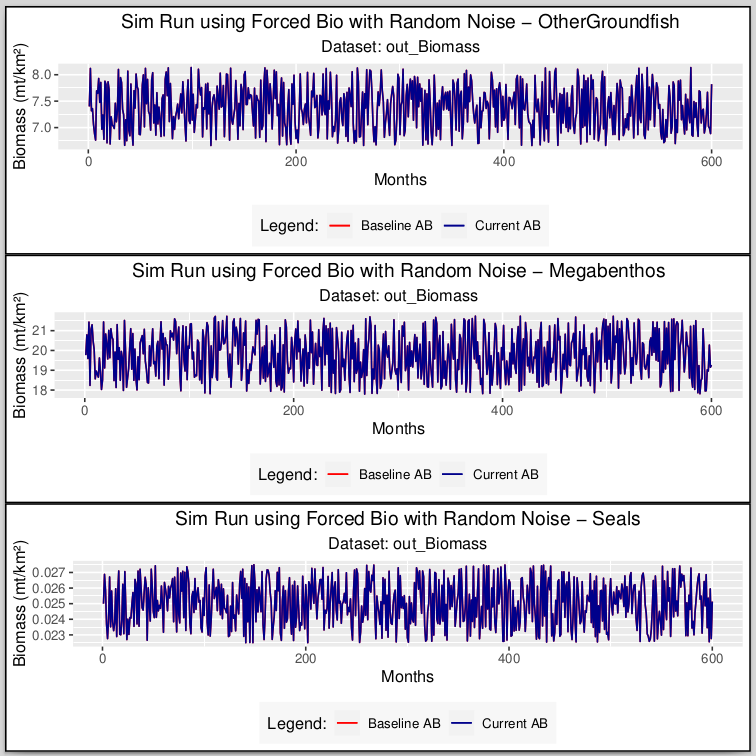
Figure 1. No Difference in Baseline vs Current Models
Figure 2 depicts the same information as Figure 1 with the
difference being that the randomization factor was slightly changed in
the current model from what was used in the baseline model. This was
done to only to highlight how the plot would appear if the current model
deviated from the baseline. Notice that the underlying baseline plot (in
red) is now clearly visible.
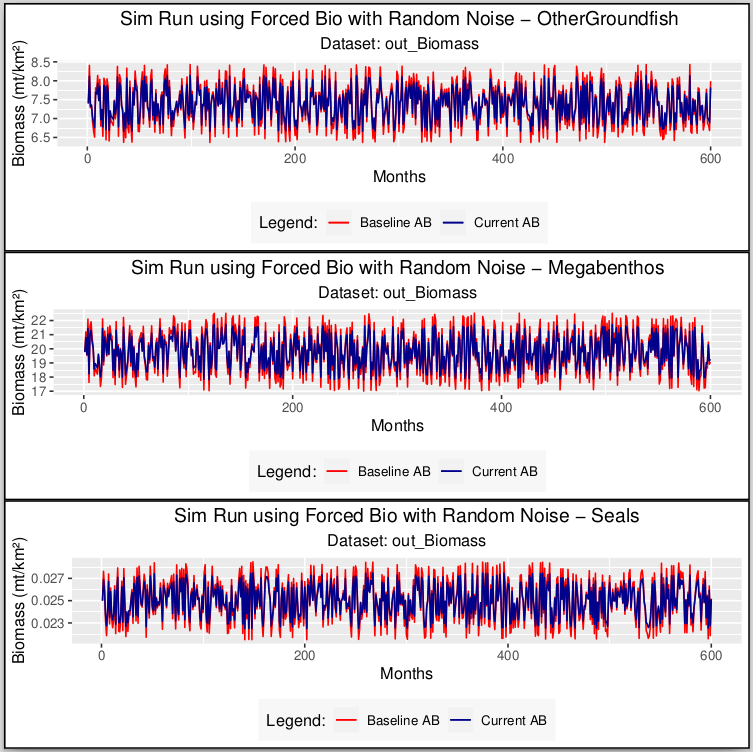
Figure 2. Difference in red of Baseline vs Current Models
Figure 3 shows the difference of the current and baseline
models. If the models were identical, the difference would be 0, and the
plots should be completely flat lines. This plot shows the
current-baseline plots for the data shown in Figure 2. Notice that the
plot lines are not completely flat, denoting that the difference is not
0. The scale of the y-axis may be modified by changing the following
line in tests/testthat/test-rpath.R:
YLIMIT_DIFFERENCE_PLOTS <- 0.05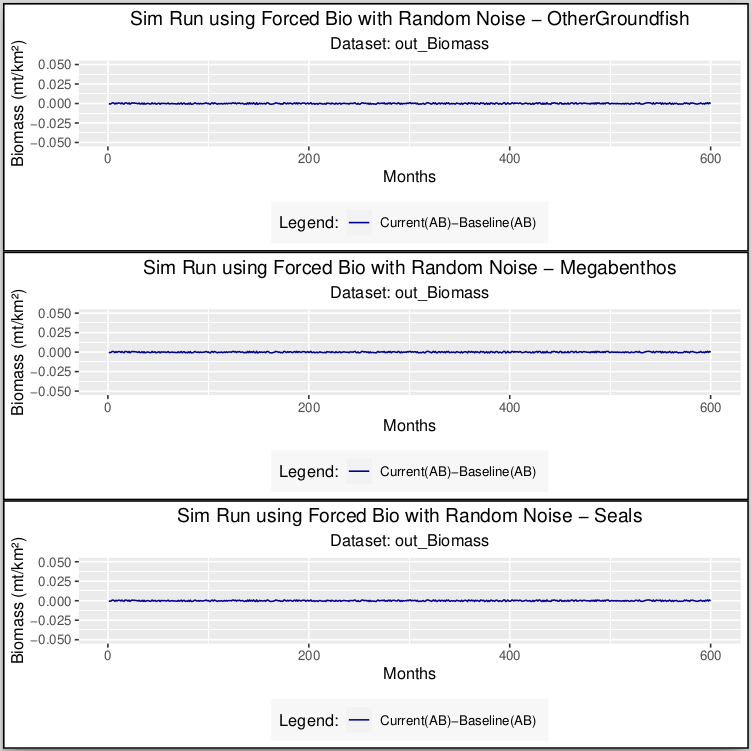
Figure 3. Current-Baseline Result
