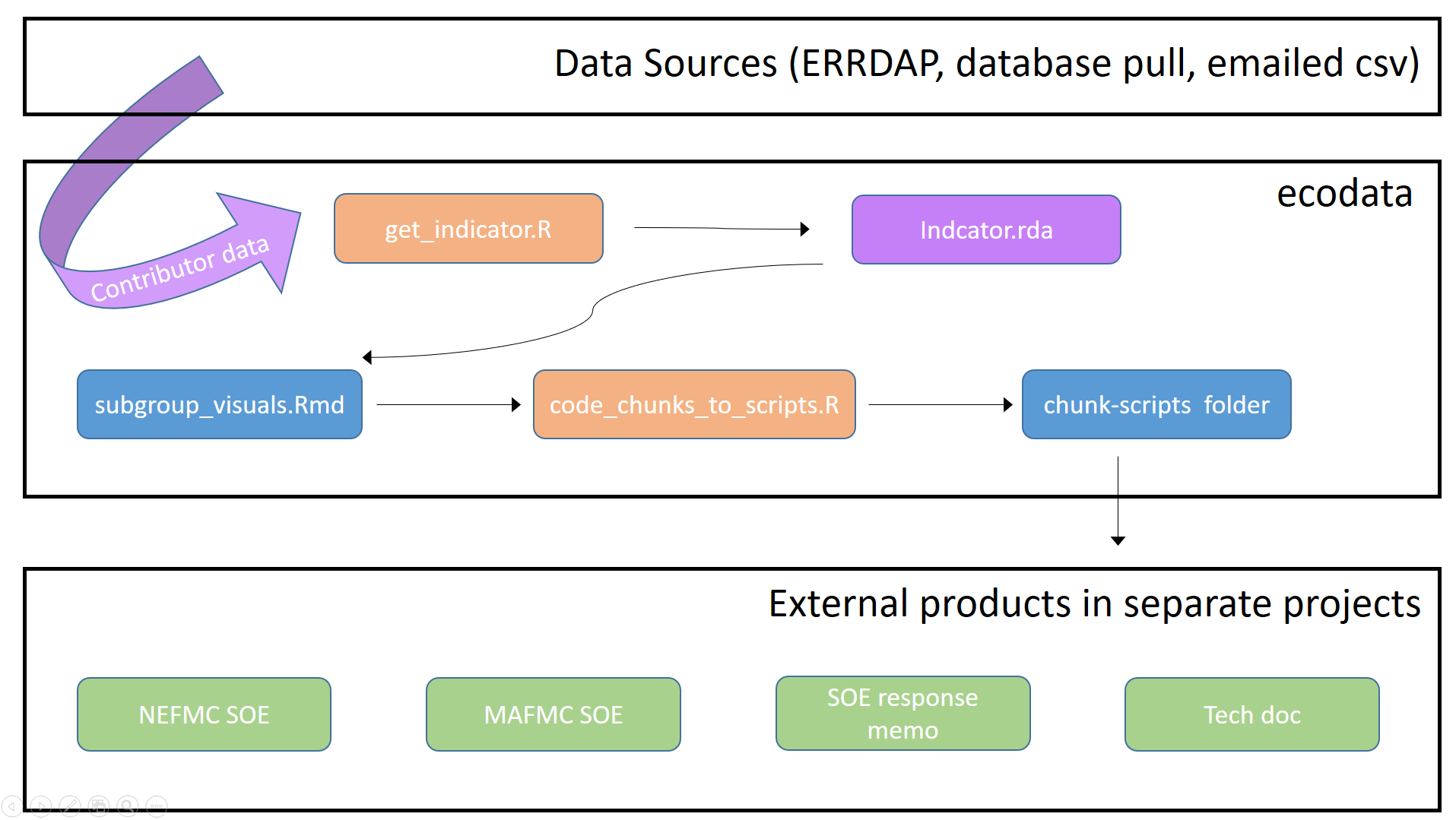ecodata maintenance
NOAA-EDAB
2025-09-03
Source:vignettes/ecodata_maintenance.Rmd
ecodata_maintenance.RmdThe purpose of the ecodata package is to hold and
facilitate the use of ecosystem indicator datasets used in the annual
State of the Ecosystem reports developed for the New England and
Mid-Atlantic Fisheries Management Councils. Since these reports are
iterative, the indicators used to develop the reports are added to or
changed regularly. To ensure continuity between years and package
authors, the following protocols have been established.
Update existing indicator
From year to year most datasets will be delivered in the same format using the same name. In this case, ensure delivered .csv/.xls/.Rdata file is in the data-raw folder and run the get_example.R script.
In some cases the data will not arrive in the same format or naming convention. In this case, ensure the delivered .csv/.xls/.Rdata file is in the data-raw folder and edit the get_example.R script to ensure that the output data frame is structured correctly (i.e. 5 columns (Time, Var, Value, Units, EPU)).
Add new indicator
To add a new indicator dataset to the ecodata package,
first ensure the delivered .csv/.xls/.Rdata file is in the data-raw
folder. Write a get_example.R function which wrangles the raw data set
into the desired format. Be sure to include a
get_example(save_clean = T) line after closing the
function. This will store the data frame in the data folder which is
used to lazy load the data when the package is installed.
The data-raw folder should hold contributor datasets, functions for wrangling data into SOE format (get_example.R scripts) and any supplimental functions used to create those datasets.
The data folder should hold only wrangled .rda files.
Document indicator
For each new indicator add a .R file to the R folder. This file should include the name of the dataset, a short description of the dataset, a “@format” section describing the dataframe structure, an itemized list of all of the columns in the dataframe and a “@details” section which links to the relevant tech doc chapter and any other important information.
When the package is built, the files in the R folder will be used to populate the man folder.
Ecodata uses pkgdown so once the manual documentation is complete run
pkgdown::build_site(). This will populate the website with is updated indicator dataset information.
Website link - https://noaa-edab.github.io/ecodata/landing_page